Everything You Need to Know About Scalingo’s 30-Day Free Trial

Curious about trying out a PaaS solution?
Do you already have an app or website hosted elsewhere but want to explore the possibility of migrating to a secure, Europe-based platform? Welcome to Scalingo! We offer all new users a 30-day free trial—no strings attached—so you can test our service and see if it meets your needs.
In this article, we’ll walk you through how to take advantage of this free trial, deploy your first application on Scalingo, and what comes next when you're ready to take things to the next level.
Getting Started with Scalingo
You've decided to try sovereign cloud hosting—welcome! We've designed the sign-up process to be as simple as possible so that anyone can easily explore our PaaS and see why our users love it. With a user-friendly interface packed with all the essential tools for developers, Scalingo offers security and flexibility without compromise.
To get started, head over to our website and click the "Free Trial" button in the top-right corner of the screen. You can sign up using your email address or your GitHub account. Once you confirm your email, you'll have full access to our platform.
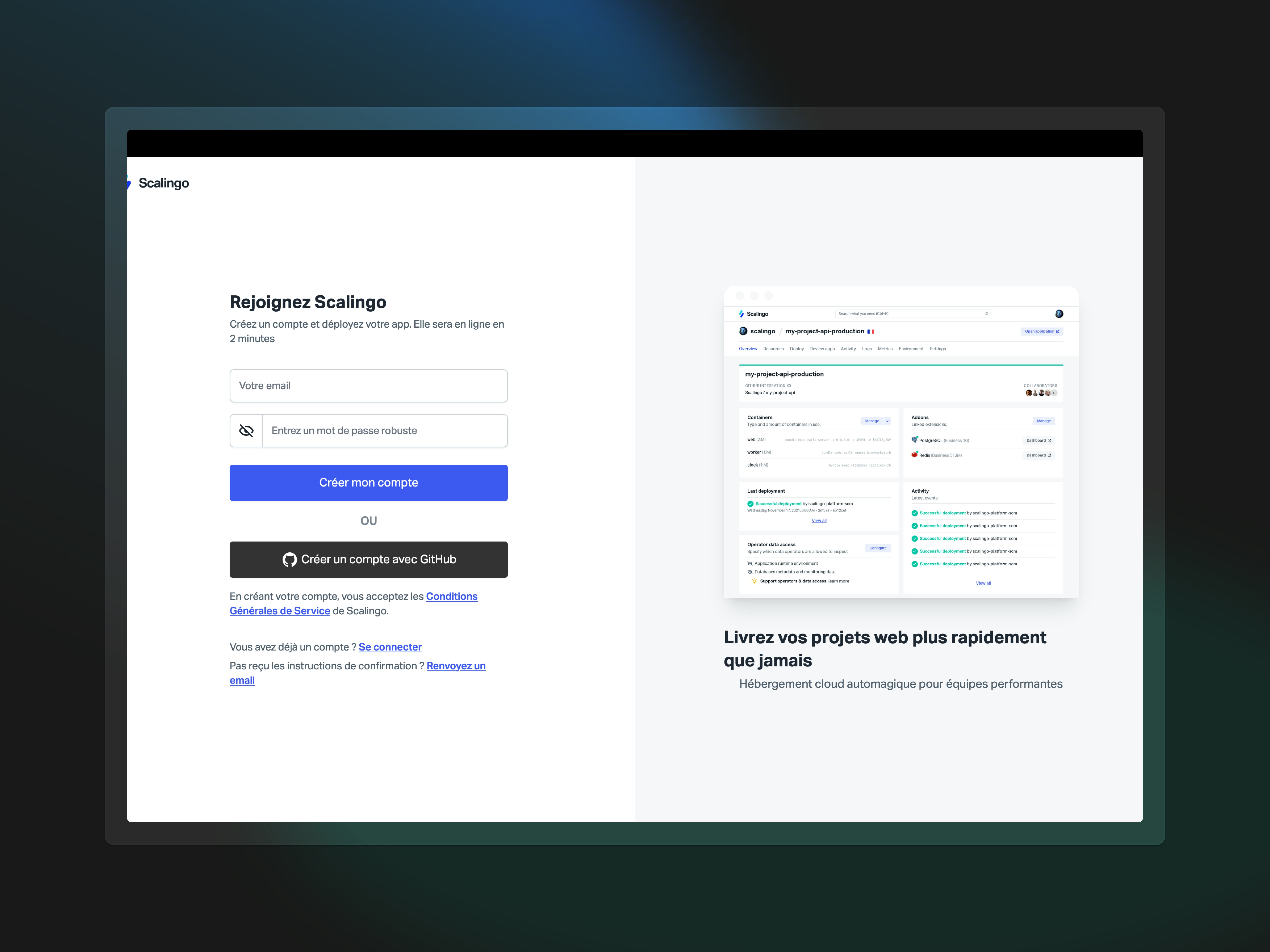
We’ve made a deliberate choice not to ask for any payment information upfront so that everyone can enjoy a true stress-free trial experience. This allows you to test Scalingo’s core features with no commitment. We believe in our product and are confident that you’ll love it as much as we do.
The Free Trial: All the Details
Scalingo’s free trial is slightly different from what you’ll experience once you’ve added a payment method. The main features are available so you can get an accurate feel for what the platform offers over 30 days, but there are also a few limitations.
During your trial, you’ll be able to run an application with up to 5 containers (size S or M). You'll also be able to provision one database instance on its smallest plan for each of these eligible database engines: Scalingo for PostgreSQL®, Scalingo for MySQL® et Scalingo for Caching (Redis®).
Important: If you have a voucher and want to activate it to unlock the full platform, you’ll need to end your trial period. To do this, go to your dashboard, enter your voucher code, and a button will appear inviting you to exit the trial. Once activated, you’ll gain access to all of Scalingo’s features, and your usage will be deducted from the value of your voucher.
Deploying Your First App
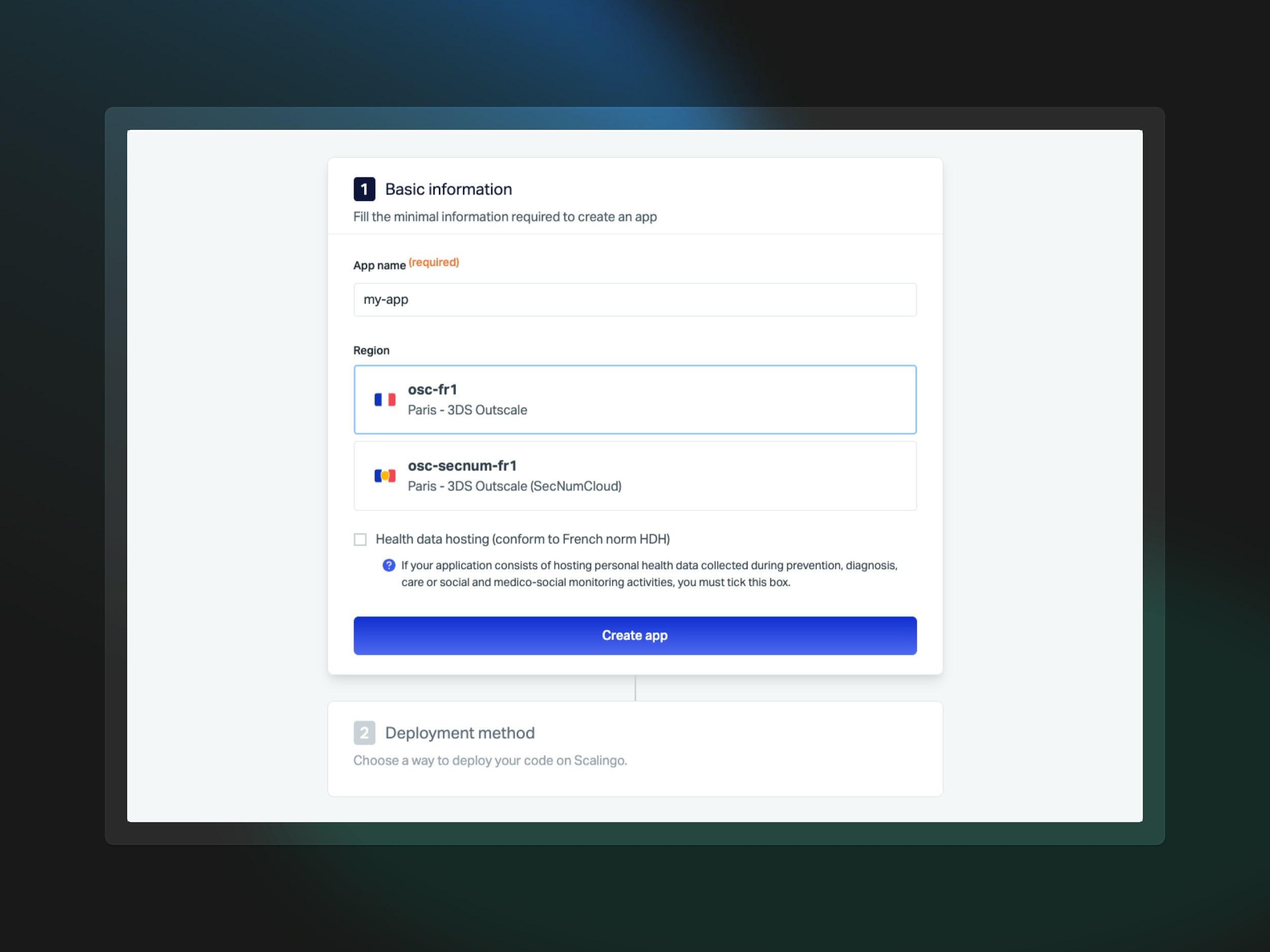
You’re all signed up and have access to the free trial—congratulations, you’ve completed the first step! Now it’s time to dive into the heart of the matter: deploying your first application. Scalingo offers three ways to push your app to the platform: Git, GitHub, or GitLab. If you choose to use GitHub for deployment, make sure to first check that your GitHub account is linked to your Scalingo account. You can do this by going to your account settings and selecting “SCM Integrations.”
To create a new application, head to your dashboard and click the “Create an application” button. You’ll be able to choose the app’s name. Next, select your preferred deployment method and follow the on-screen instructions.
Once you’ve confirmed your settings, you’ll need to launch your first deployment manually. After that, you can set up automated deployments if you prefer. To deploy manually, go to the “Deploy” menu on your dashboard and click “Manual Deployment.” You’ll be directed to a screen where you’ll see a “Trigger Deployment” button—click it to start the process. After a few minutes of processing, congratulations—your application is live! If you're curious, you can check and keep track of your deployment logs.
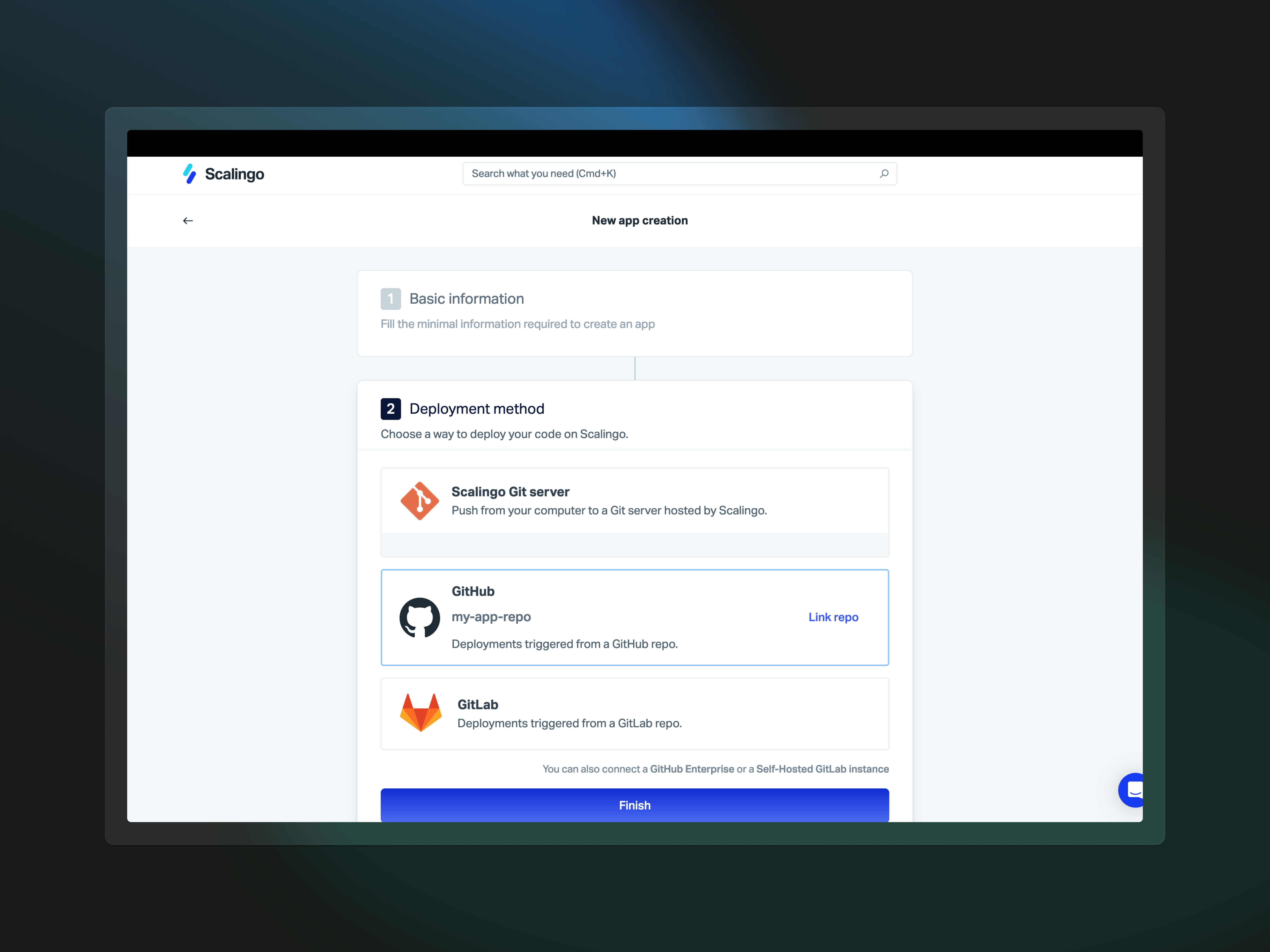
If you’d like more information on our different deployment methods or how to use our CLI, we recommend checking out our documentation to learn how to deploy with Git, deploy with GitHub, or deploy with GitLab.
If you don’t have a project ready to deploy yet or prefer not to use your own project, we also have sample apps built with various technologies that you can use to quickly get a sense of what’s possible on Scalingo. You can deploy these samples yourself to test the platform as quickly as possible.
Scalingo supports most programming languages and frameworks. We provide many tutorials and official buildpacks to help you deploy your apps easily, whether you’re using PHP, Node.js, Ruby on Rails, Python, and many more.
If your preferred technology isn’t directly supported, you also have the option to use a custom buildpack, whether it’s open-source or one you’ve developed yourself.
If you encounter any issues while deploying your application, you can always reach out to our support team. Our support team is made up of platform engineers who will guide you and provide advice to ensure you have the best possible experience.
What’s Next?
Once your application is deployed, you’re free to continue testing and exploring the platform for the remainder of your trial period. If you’re ready to take the next step, you can add a payment method at any time by going to your account settings and ending the trial.
From that point, you’ll have full access to all of Scalingo’s features. You’ll be able to deploy new applications, add larger containers, start using review apps, and much more.
Important: If you don’t provide a payment method, Scalingo will automatically delete inactive free applications and containers after 30 days of inactivity. You’ll receive email notifications as reminders, giving you the opportunity to take action and keep your application.
And as always, the Scalingo team is here to support you. You can contact the support team for any technical questions or our sales team if you have any questions about our plans.



