Self-hosted n8n : Deploy n8n in one click on Scalingo
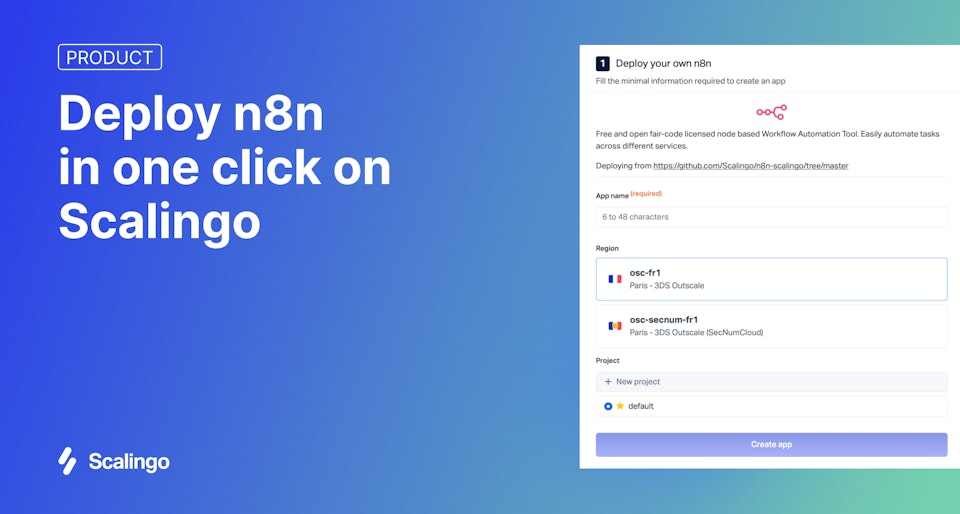
n8n offers a great hosted cloud (SaaS) version, but more and more teams are choosing to self-host for greater control, compliance, or customization.
It sounds simple, until you add hosting parameters, maintenance, and database setup into the mix.
With Scalingo’s one-click deployment for n8n, in just a few minutes, you can launch your own n8n instance that’s fully secure, managed, and running on our certified European cloud infrastructure.
But before we dive into how it works, let’s take a moment to understand what n8n is and why it’s become a favorite among developers and automation enthusiasts.
What is n8n? (and why we love It 🫶)
n8n is an open-source workflow automation tool that helps connect your apps, APIs, and services without having to wire everything together with custom code. It’s a bit like sketching out how your tools should talk to each other, then watching them actually do it.
With n8n, you build workflows visually. Each node represents an action, like pulling data from an API, cleaning it up, or sending it somewhere else. When you link a few of those together, you’ve got an automation that quietly takes care of the repetitive stuff for you.
Some workflows are simple “if-this-then-that” setups, while others can run complex multi-step processes that save hours every week.
This is an example of a simple workflow (source : n8n):
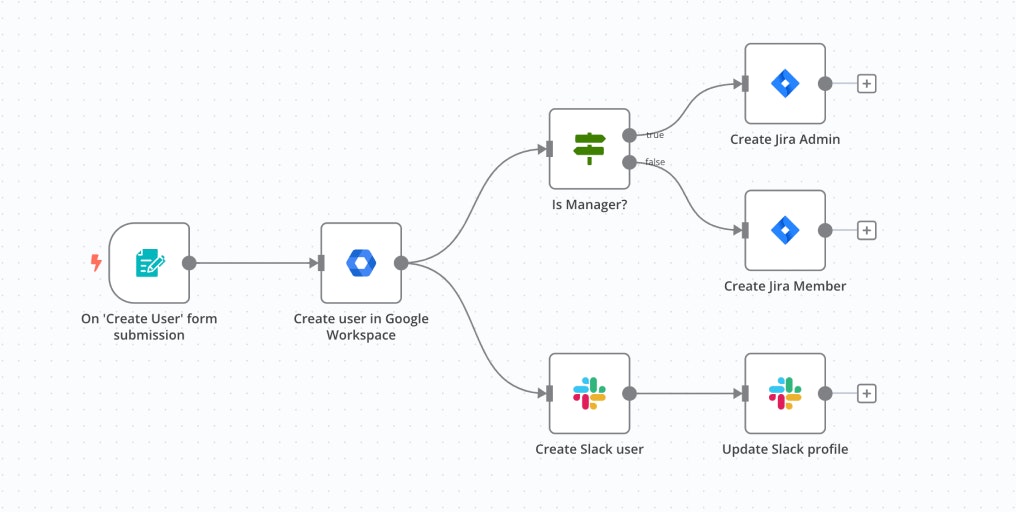
What we really like about self-hosted n8n is how flexible and open it is. It’s not a closed-off SaaS where you hit limits or need to upgrade just to try something new. You can host it yourself, extend it, and even write your own nodes to connect with private APIs.
And because it’s open source (which, let’s be honest, is kind of our thing 😛), you stay in control of your data and your infrastructure.
--> “n8n” is short for “nodemation,” a blend of “node” and “automation.”
Why self-host n8n?
The hosted version of n8n is great for getting started. It’s quick, simple, and everything just works. But once you need full customization or more control over your data, self-hosting starts to make sense.
Running your own instance means everything stays under your control. Your data lives on your infrastructure, and you decide how it’s stored and managed. That’s why we use n8n internally at Scalingo. It reflects our values of openness, transparency, and reliability in a market where trust really matters. Plus, while competitor Zapier is still a user favorite (and an excellent tool!), n8n is proudly European 🇩🇪.
Of course, self-hosting also gives you the flexibility to build the way you want. Need to connect to a private API or experiment with a custom node? You can. n8n will simply adapt to your workflow.
As a bonus, when you run it on Scalingo, you keep this flexibility without the setup work. Your instance runs on European infrastructure, it’s easy to maintain, and built to evolve with your needs.
Let’s take a look at how simple it is to get started 👇
Deploying n8n in one click on Scalingo
Now that we’ve looked at why self-hosting can be a good choice, let’s see how simple it is to set up your own n8n instance on Scalingo. You can get everything running in just a few minutes without touching a single server or command line.
Start by opening the n8n-scalingo Github repository. Scroll down until you find the “Deploy on Scalingo” button and click it. This takes you straight to the application creation page.
If you’re not logged in yet, sign in or create a free Scalingo account. Then:
- Name your application.
- Choose your region. Unless you’re hosting data that requires a SecNumCloud-qualified region, select ocs-fr1.
- Create a dedicated project to keep your apps organized (Recommended)
- Click Create App.
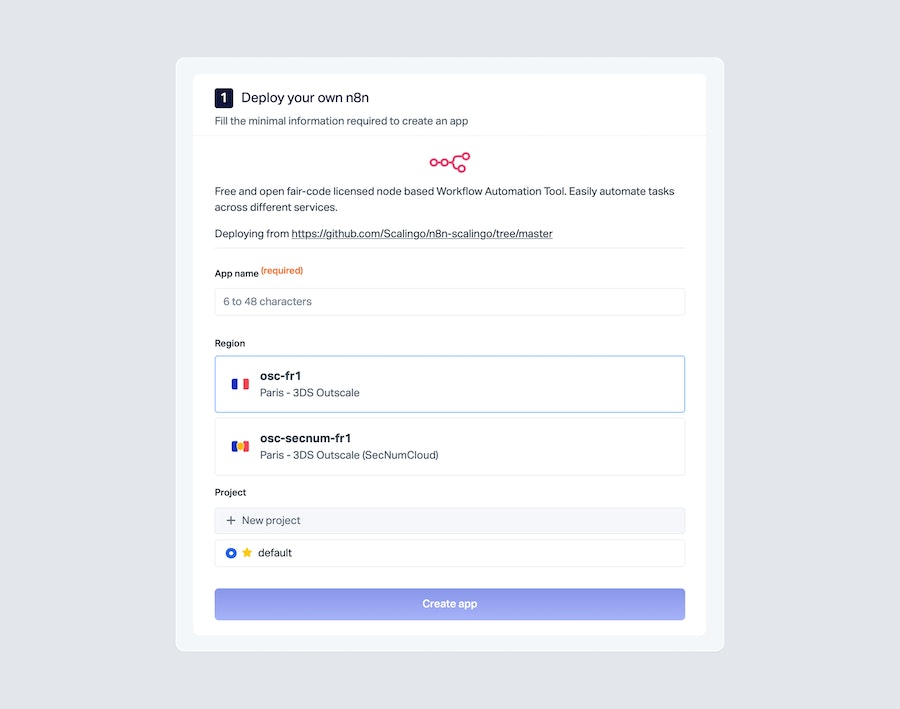
Scalingo automatically fills in the required environment variables. Just make sure to copy and save your n8n encryption key for later.
Since n8n needs a database, a PostgreSQL add-on is also created for you.
When everything is ready, select Create and Deploy. Scalingo will build your n8n application and database in the background. Once deployment is complete, click Open Application in the top-right corner of your dashboard.
You’ll arrive on your new n8n instance, where you can create your owner account and follow the quick setup steps. Add your email address to activate your free license key, and you’re good to go.
Your n8n instance is now up and running, fully managed on Scalingo. Next, let’s take a look at what happens behind the scenes and how Scalingo keeps everything running smoothly for you.
What Scalingo does for you
Once you click Create and Deploy, Scalingo handles the setup so you can start using n8n right away.
Behind the scenes, the platform provisions and connects all the pieces your app needs:
- A PostgreSQL database that’s ready to use.
- HTTPS with automatic SSL certificates for secure access.
- Daily backups and built-in monitoring to keep your data safe.
- Scaling options you can configure to fit your workload, so your instance grows with you.
From there, Scalingo continues to manage the operational side: deployments, restarts, updates, while you focus on building and improving your workflows.
It’s not about taking control away. It’s about giving you a solid base, so you can focus on getting real work done.
Why Scalingo + n8n is the perfect match
n8n and Scalingo share a simple goal: giving developers more freedom with less friction. Both give you the openness and flexibility to build, test, and ship ideas quickly, without getting stuck on infrastructure.
With n8n, you decide what to automate. With Scalingo, you decide how and where it runs. Together, we create an environment where you stay in control of your data and workflows while the platform quietly handles the technical side.
For developers, that combination means spending less time managing systems and more time building useful automations. It’s a practical, transparent setup designed around how teams actually work.
Get started today
We love seeing what people build with n8n on Scalingo, from clever internal automations to full-blown integrations.
Why not join in too? Simply head to the n8n-scalingo GitHub repository, click “Deploy on Scalingo,” and spin up your own instance in minutes.



