Logical databases for Scalingo MongoDB

We are pleased to announce some improvements to Scalingo MongoDB, our MongoDB as a Service offer. We've added the possibility to create and drop logical databases on your MongoDB instances.
Multiple Databases
Some of you needed a way to add multiple databases to a single database instance. That's what we added in the "Databases" tab of your dashboard:
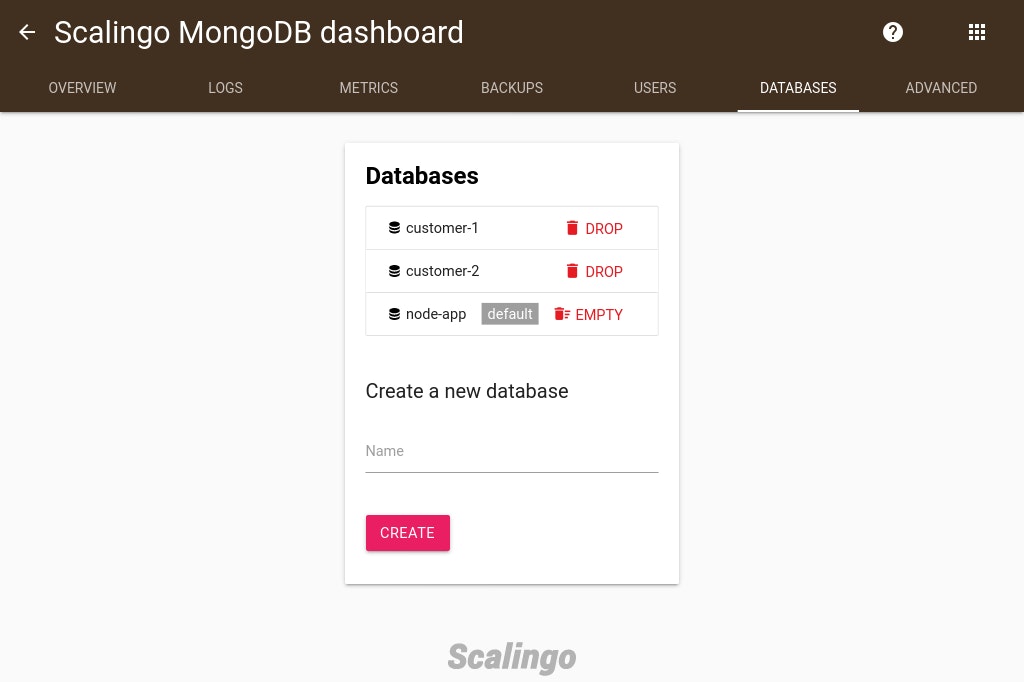
You can now add and drop any number of databases. The default database cannot be dropped but we added a button to let you empty it. When adding a new database, we automatically update the rights of the existing database users you created.
Of course you can also perform these actions with our Database API.
Use Cases
This new functionality will make it easier to deploy multi-tenant MongoDB backed applications on Scalingo.
If you're building a SaaS application you could for example create one logical database per customer. In that case the data of each customer would be segregated into their own logical database. Each customer dataset will be separated from each other by a mechanism provided by your database of choice. Of course you will certainly need one "main" database to store the list of customers and the name of the logical database that owns their data.
Photo by Riski Andriansyah on Unsplash



