Surviving Parse Shutdown, Exploring The Kinto Alternative (2/2)
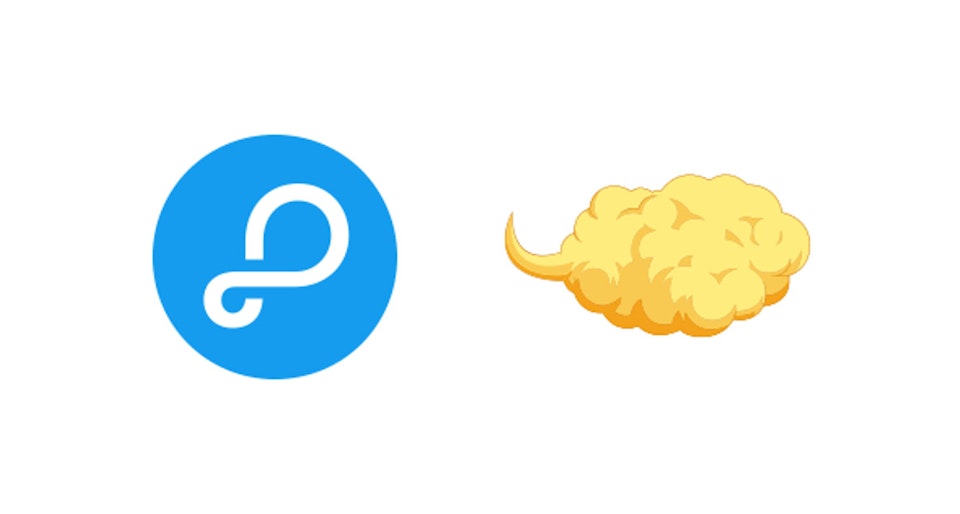
This blog post is the second part of a 2 blog posts serie. In the first part, we’ve talked about Parse shutting down and going open source. We also explained how you can easily setup Parse Server on Scalingo. In this part we’ll explore Kinto as an alternative.
With Parse closing down, developers are seeking alternatives to fill their needs. Of course, there is the open source Parse Server, but maybe what you need is a data storage service that can handle data synchronisation across various devices. Kinto, which positionned itself as an alternative to Parse and Firebase is here to answer this particular need and it is already being used in Firefox and FirefoxOS. Backed by Mozilla, the first version was released back in June 2015, it is currently actively developped by the community.
To read more about Kinto, the concepts and how to use it please refer to the Kinto documentation. If you are ready to test Kinto read on!
Setup Kinto on Scalingo
Kinto developers did a good job on making Kinto really easy to setup. Deploying Kinto on Scalingo is as simple as clicking on the Deploy to Scalingo button (read more about our one-click deploy solution). Just give your Kinto instance a name and you are ready to deploy it.
If you want to make change to the code of the deployed application you can git clone it. The command is git clone git@scalingo.com:my-kinto.git where my-kinto is the app name you gave earlier. You can now make change to the cloned project such as updating it when a new version of Kinto is released. To deploy your changes just do a git push scalingo master and your app will be updated.
Interacting With Your Kinto Instance
Once deployed, your Kinto instance is immediatly accessible at for example my-kinto.scalingo.io. You can query information about your Kinto instance by doing:
$ curl -X GET https://my-kinto.scalingo.io/v1/
{"project_name":"kinto","capabilities":{},"settings":{"readonly":false,"cliquet.batch_max_requests":25,"batch_max_requests":25},"project_docs":"https://kinto.readthedocs.org/","http_api_version":"1.3","project_version":"1.11.0","url":"http://my-kinto.scalingo.io/v1/","cliquet_protocol_version":"2"}
And start to interact with it, to for example create a new bucket and list your buckets.
$ curl -X POST https://my-kinto.scalingo.io/v1/buckets -D '{"data": {"id": "blog"}}' -u "user:pass"
{"permissions":{"write":["basicauth:6754e15aa495a872aafd3de3a70f7de4a214d0655f3bce89f5b7fe669ff51b28"]},"data":{"last_modified":1454427199729,"id":"E58Ud-Ih"}}
curl -X GET https://my-kinto.scalingo.io/v1/buckets -u "user:pass"
{"data":[{"last_modified":1454427199729,"id":"E58Ud-Ih"}]}
To learn more about Kinto please follow the official tutorial: First steps with Kinto HTTP API.




