Scalingo Scheduler: automating your tasks has never been this easy
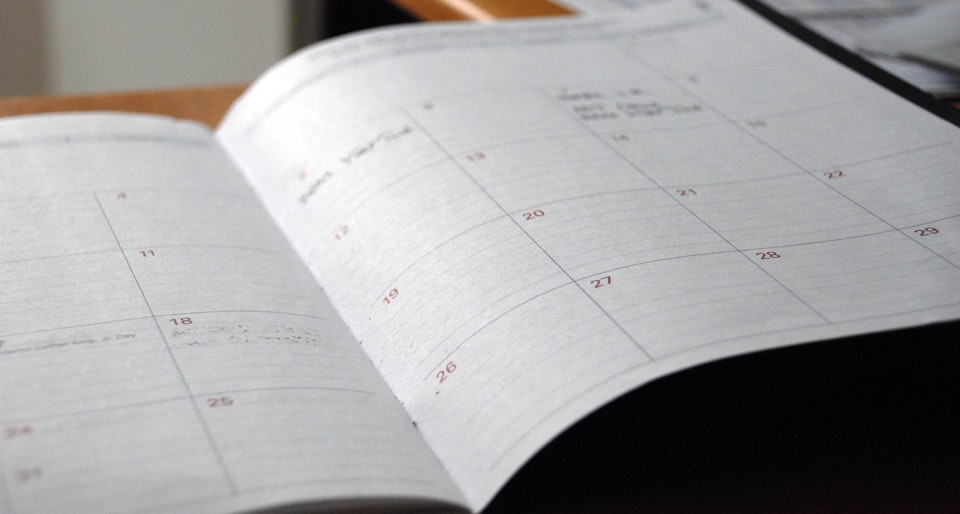
Edit: since October 24, 2022, Scalingo Scheduler is officially available (GA) on the platform.
We are happy to announce that we are releasing our newest product Scalingo Scheduler as a public beta!
What is the Scalingo Scheduler?
Scalingo Scheduler is our built in-house solution to launch scheduled tasks, at a regular interval.
This allows you to implement repetitive tasks in an automated way.
It's the equivalent of the software cron, well-known by Linux users. By the ways we're using the cron syntax to define tasks, thus benefiting for the giant documentation available on the internet and easing migration from cron setup.
Tasks execution is done with one-off container, billed by the minute.
Scalingo Scheduler is now available in public beta. It means the product is available to everyone and that the software is considered stable. Only interfaces may change until the official release.
How to set up the Scalingo Scheduler?
Scheduled tasks are defined by adding a cron.json file at the root of your application’s source code.
The file will be read at the next deployment and the tasks will be launched automatically.
It must be a valid JSON file in the format specified below.
For instance, here is a file example of how to schedule a task every 10 minutes to execute the command rails orders:check on a 2XL container:
{
"jobs": [
{
"command": "*/10 * * * * rails orders:check",
"size": "2XL"
}
]
}
Important: Your cron expression must be set with at least a 10 minutes interval.
Scalingo Scheduler will be enabled automatically as soon as a cron.json file is present.
For further details, a complete guide to setup Scalingo Scheduler is available on our documentation.
Dashboard integration
You can list scheduled tasks on the dashboard under the “Resources” tab of your app.
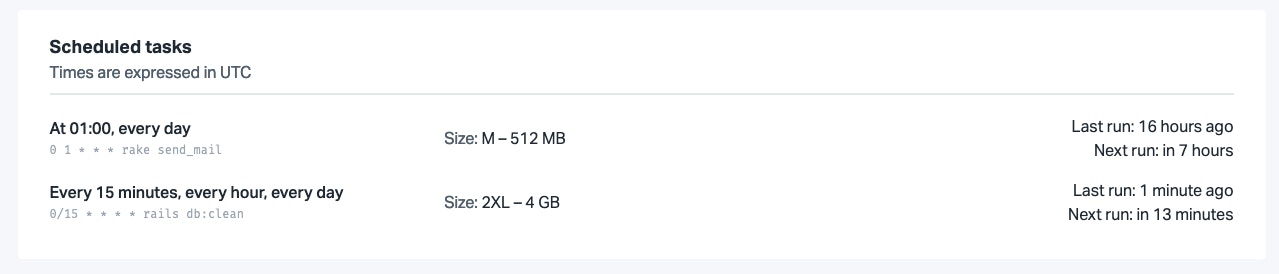
You will be able to see on the list of defined scheduled tasks for this app, container size, last run date, and the next run date of the task.
How much does it cost?
Scalingo Scheduler in itself is free of cost to all Scalingo users.
The one-off container that will be used to run the command will be billed like other one-off containers.
What you will be billed for is the type of container that you defined in your task (which is a size M by default), and for the time the command was executed.
So if the command was run for 5 minutes on a size M container, you will be billed the cost of a 5 minutes use of a size M container.



